Auto-negotiation between Device Interfaces Part-1
Usually, a switch interface can be configured with three settings…
- Table of Contents
- What is auto-negotiation?
- IEEE AUTO-NEGOTIATION <802.3u> DEFAULTS
- Cisco AUTO-NEGOTIATION DEFAULTS
What is auto-negotiation?

Usually, a switch interface can be configured with three settings:
Speed
Duplex
Description
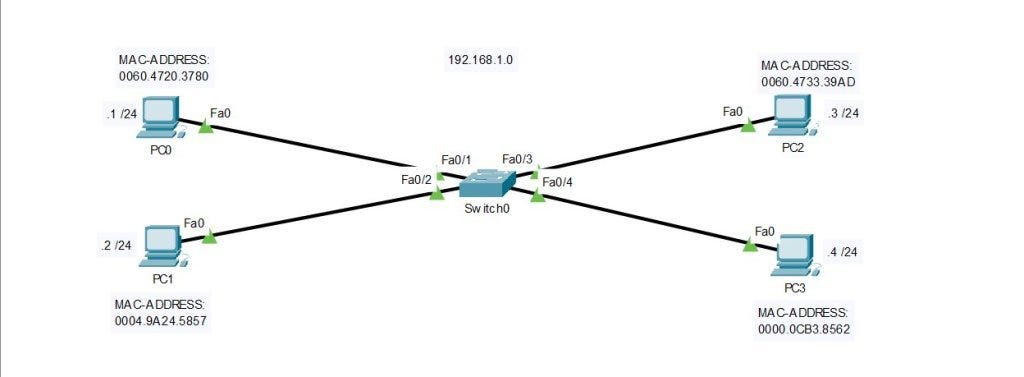
Lab Diagram
Say the link between PC1 – to – SW0 is a 100BASE-T. PC1 interface is just sitting there chilling with its interface set to a speed & duplex of 10/100 Mbps & Full duplex, SW0 also sits in the cool closet running 10/100/1000 Mbps & Full-duplex (°°what an OG°°).
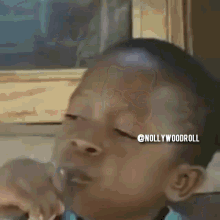
PC1 and SW0 need to strike a deal that they will use their highest possible speed & the preferred duplex throughout the transmission, else they might be trouble along the way. This protocol of striking a deal before transmission is called auto-negotiation.
Auto-negotiation is enabled on interfaces.
IEEE autonegotiation = 802.3u
On default, Cisco switch interfaces sense the speed of the link without 802.3u.
If one interface enables auto-negotiation and at the end of the link, the opposite interface does not enable auto-negotiation, this opposite interface must resort to using auto-negotiation default settings.
IEEE AUTO-NEGOTIATION <802.3u> DEFAULTS
Speed: If auto-negotiation fails use your slowest possible speed.
Duplex: If your speed is 10 or 100Mbps use Half Duplex, else if its 1000Mbps use Full Duplex.
Cisco AUTO-NEGOTIATION DEFAULTS
Speed: Sense the speed without IEEE 802.3u, but…if there’s an issue with sensing the speed, use IEEE 802.3u.
Duplex: Use IEEE 802.3u.

